New features in Syntool!
by Ziad El Khoury Hanna
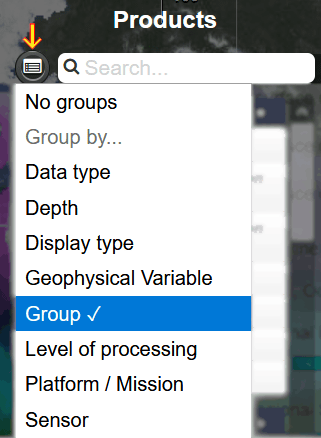
The text you write in the search field will be used as a filter so that the list will only show the products whose label contains the text you typed.
In the OVL portal (https://ovl.oceandatalab.com) we also added flags to describe all the products based on a predefined set of criteria (platform, sensor, data type, etc…). The search filter is also applied to these tags to help you find all the products that may be relevant to your query.
These tags can also be used to reorganize the list of products: clicking on the button located on the left of the search field will display a list of criteria you can choose from to regroup products in a way that is more meaningful for your use case.
We also fixed some minor bugs, harmonized the style of the user interface and added little helpers that should improve your experience with Syntool.
We hope you like it! Do not hesitate to tell us what you think about these changes and to let us know if there are new features you would like to see in Syntool portals: you can leave us a message on Twitter (@oceandatalab), on our forum (https://forum.oceandatalab.com/syntool) or directly by email (feedback-syntoolnobotplease oceandatalab.com).
If you want more details about the changes we implemented, go to one of our portals (https://ovl.oceandatalab.com for example) and click on the "What's new"
 button in the top-right corner of the screen (yes, that's a new feature too!)
button in the top-right corner of the screen (yes, that's a new feature too!)